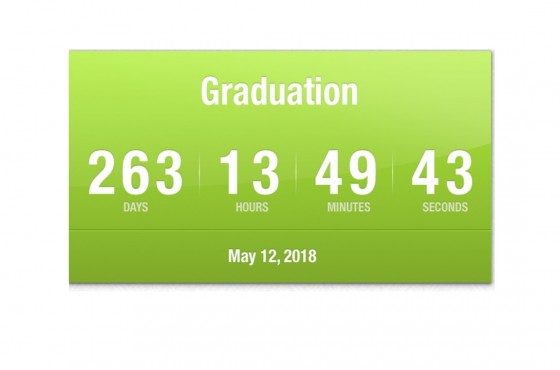As if the Hiring Process for College Graduates Could get any More De-humanized
Last week, Goldman Sachs announced it will no longer hold face-to-face interviews with undergraduates looking for full-time jobs and will only accept video interviews from undergrads—videos that applicants will record themselves using a software program and then upload and send along to Goldman. Underscore software program. You are not making a casting video for The Bachelor or a Real Housewives of…
Goldman is not the first to use this technology to screen applicants. Video or taped interviews allows an employer to screen more applicants by more people in the organization—videos are shared among human resources, hiring managers and others who participate in the recruiting process. That’s good.
News flash! Despite claims that this technology will reduce human bias and therefore human error in hiring, human beings are still watching and assessing the videos. And, if you make it to the next round you will meet in person. Bias will never be eliminated from the hiring process. So, what’s it all about. Reducing recruiting costs. it’s that simple.
Nevertheless, you can’t fight it. Here’s how video interviewing works and tips to help you perform better so that maybe just maybe a human will interview you further in the process.
Video interview basics
Your resumé has made it through the first bit of technology used—applicant tracking software (ATS) and an actual human spends: 12 seconds reading it. You receive an email that invites you to interview (excited) by video (deflated) and included in the email is a link and time for you to logon. When it’s your scheduled time, the logon page provides:
- A tutorial with instructions on the interview
- On average, you will be asked 10 questions typical of an introductory phone interview with HR
- You have :30 seconds to read the question and :60 -:90 seconds to respond before the software moves on to the next question
- You do not have an opportunity to go back to revise or further explain a response and of course, no opportunity to ask questions
Get ready for your close-up
#1 Control your presentation by controlling the equipment
- Make eye contact. In a video interview, you cannot “turn towards” the interviewer or make direct eye contact. It is therefore important to look directly into the camera.
- Camera angle. Two theories on camera angle. One, the camera should be at eye level and you should be slightly more than an arms distance from the camera. The other, you look better when the camera looks down on you. Looking up gives definition to your chin and that is a visual indicator of strength and character. Regardless of how you set up the video space, have the camera sit slightly above your hairline, it will help you maintain good posture while giving you the most attractive camera angle.
- Manage the background. Minimizing the background movement (second hands on clocks, roommates in the next room) is to your advantage.
- Lighting. Never ever behind you and try not to use overhead lighting.
- Manage the microphone. Be conscious of where the microphone is. Microphones pick up and often amplify any sound, so be careful about shuffling papers and tapping on the table near the microphone. Little noises are very loud and distracting on the other end.
#2 Control the presentation by controlling your body language
Posture is a very strong piece of non-verbal communication that is amplified on camera. Your posture sends very specific signals to your audience.
- Good, straight posture indicates leadership and confidence. It tells the audience that you are in control. It conveys the message that you have confidence in your competence.
- Leaning slightly forward shows the audience you care.
- Slouching to one side delivers the opposite message. It shows disinterest.
- Hunched shoulders indicate lack of confidence and possibly low self-esteem.
Smile with your eyes. When you concentrate on maintaining soft eye contact with the camera, you are showing that you are alert and communicative. Looking away frequently and projecting disinterest with your eyes is common in situations where you might become nervous.
#3 Control the presentation by controlling your speech
We all had the same speaking points drilled into our brains and it all flies right out the window when the camera turns on. Reminders:
- Don’t talk fast. The average TV commercial is :15 seconds. You have :60 – :90 seconds. That’s a lot of time to get your point across.
- Stop saying “um” and other filler language. On camera this speech habit is very obvious and distracting.
- Enunciate.
One more thing…
Dress appropriately in professional interview attire, just like you would for an in-person interview. It’s recommended to wear solid conservative colors (but not bright white). Small stripes and busy patterns do not look good on a television screen and cause the equipment to work harder to reconcile these patterns when the person moves, causing a delay.
Remember, review all the instructions. Ask for help (which is typically available online or by telephone) if you’re not sure how the webcam works or if you have questions. Follow the directions. The world is watching you.
Here’s the article that set me off.