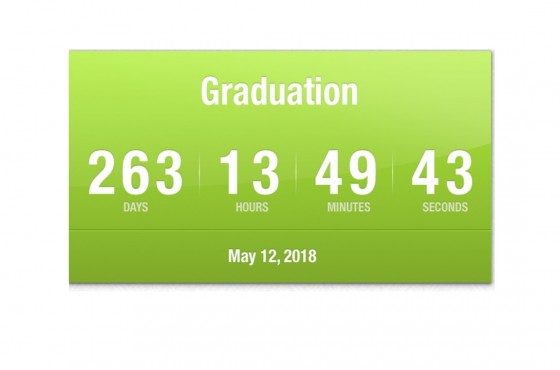Recruiting Trends for the Class of 2018 and What They can do About it
From all reports, employer hiring trends look promising for the Class of 2018. That’s the good news. The not such good news for college seniors are how employers have changed their recruiting efforts.
To understand how, let’s take a look at why.
In 2016 Goldman Sachs told the Financial Times that it attracted 250,000+ job application from students and graduates for summer jobs, and the number of applications from students and graduates globally have risen more than 40% since 2012. You don’t need to have an interest in banking to understand what this means for you in your job search.
Technology has made it easy to find and apply for jobs. Technology has made it easy to find you and reject you as a job candidate.
What’s really behind the change in recruiting
Cost savings. It’s costly to have a staff of resume readers. It’s costly to send scores of employees to conduct interview after interview on college campuses across the country. It’s costly to have students fly across the country for interviews. And, it’s costly to onboard employees that might not be a right fit.
Initial interviewers of entry-level candidates are standardized and predictable. What college student hasn’t been asked what are your strengths and weaknesses, about your teamwork skills, to tell about a time you had to deal with conflict, where do you hope to be in 5 years etc., etc. Do you need teems of people to answer these most basic interview questions?
Technology. If you’ve applied for a job online, you’ve already experience the first wave of technology–applicant tracking software (ATS) used to screen applicants out by using keywords/words in context. No need to explain more. If you don’t know about ATS, read up on it. The second wave of using technology in recruiting is here.
What this means for the Class of 2018
Fewer on-campus career fairs means fewer opportunities to interview face-to-face with recruiters from employers who are hiring new college grads. (Not much you can do about this. If your school has a career fair, go. Go with the goal to practice your interviewing skills.)
An increased use of technology not only means the resume you uploaded might not get read because of ATS, it also means more and more employers will use video and Skype interviews to screen candidates. Employers will rely on social networks to find candidates if you don’t have an online presence/can’t be found you won’t get interviewed. And, working on a case study once the interview tactic used by finance and engineering employers are now used by marketing, advertising and sales organizations to name a few. (I’ll hold the case study interview for another post.)
Control the technology
Let’s get this out of the way. In a competitive job market, recruiters are looking for all the information they can find that might help them make decisions. You need to make your professional persona visible online and ensure any information that could dissuade prospective employers is made private or removed. Recruiters are not being negative, they are looking for information that supports your qualifications for the job.
Yes, you need a LinkedIn profile page complete with a headline (keywords are not ˜you are a student at” or “I’m looking for a job…”) and background summary (your story and value) along with your experience etc. Like a resume, LinkedIn is just part of the nuts and bolts of a job search.
Yes, you need to clean up Facebook, Twitter and Instagram. And, yes you need to follow employers you are interested in and contribute to their feeds. Recruiters have been known to send ‘ friend requests’ and surprisingly they are often accepted into these private social networks according to studies.
You know that video and Skype interviews are not the same. For those who do not, with video interviews, applicants upload software and record themselves answering approximately 5 standardized questions that are sent to any number of employees to view and recommend that you do or do not get invited to interview with a live person conducted by phone and/or Skype. With Skype, you are interviewing with a person(s).
These two technologies do, however, have one thing in common–the camera. Here are some of the basics to put you in control of the technology. (I know you think you know this. You don’t. Skyping with clients all day I’ve looked up way too many noses, seen the liquor bottle décor and stared at the offensive poster.)
#1 Control your presentation by controlling the equipment
- Make eye contact. In these types of interviews, you cannot “turn towards” the interviewer or make direct eye contact. It is therefore important to look directly into the camera.
- Camera angle. Two theories on camera angle. One, the camera should be at eye level and you should be slightly more than an arms distance from the camera. The other, you look better when the camera looks down on you. Looking up gives definition to your chin and that is a visual indicator of strength and character. Regardless of how you set up the video space, have the camera sit slightly above your hairline, it will help you maintain good posture while giving you the most attractive camera angle.
- Manage the background. Minimizing the background movement (second hands on clocks, roommates in the next room) is to your advantage.
- Lighting. Never ever behind you and try not to use overhead lighting.
- Manage the microphone. Be conscious of where the microphone is. Microphones pick up and often amplify any sound, so be careful about shuffling papers and tapping on the table near the microphone. Little noises are very loud and distracting on the other end.
#2 Control the presentation by controlling your body language
Posture is a very strong piece of non-verbal communication that is amplified on camera. Your posture sends very specific signals to your audience.
- Good, straight posture indicates leadership and confidence. It tells the audience that you are in control. It conveys the message that you have confidence in your competence.
- Leaning slightly forward shows the audience you care.
- Slouching to one side delivers the opposite message. It shows disinterest.
- Hunched shoulders indicate lack of confidence and possibly low self-esteem.
Smile with your eyes. When you concentrate on maintaining soft eye contact with the camera, you are showing that you are alert and communicative. Looking away frequently and projecting disinterest with your eyes is common in situations where you might become nervous.
#3 Control the presentation by controlling your speech
We all had the same speaking points drilled into our brains and it all flies right out the window when the camera turns on. Reminders:
- Don’t talk fast. The average TV commercial is :15 seconds. You have :60 – :90 seconds. That’s a lot of time to get your point across.
- Stop saying ummms and other filler language. On camera this speech habit is very obvious and distracting.
- Enunciate.
One more thing:
Dress appropriately in professional interview attire, just like you would for an in-person interview. Employers have been known to ask you to stand to see what you are wearing. It’s recommended to wear solid conservative colors (but not bright white). Small stripes and busy patterns do not look good on a television screen and cause the equipment to work harder to reconcile these patterns when the person moves, causing a delay.
Using technology to recruit and conduct first-round interviews for entry-level job positions makes economic sense. You don’t have to like it to make it work for you.